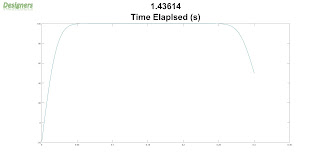This is a post about a code I wrote to solve 1-D Poisson's equations. The method employed is called the finite difference method. For 1-D Laplace equation, the RHS of the equation mentioned below goes to zero. Hence all the terms in the B(i) loop equal zero. Also, B(1) and B(Nx) terms equal to the boundary conditions only. I hope this code helps you in learning something.
The example equation is mentioned below.
d
2y/dx
2 = x
2+1 and y(0)=10, y(1)=20
The result of the code is a plot between the dependent and the independent variables, as shown in Fig. 1. The accuracy of the solutions lie around 1.5 % of the analytical solution.
%solution to 1D Poisson's equations with dirichlet boundary conditions, 2nd order accurate, uniform grid
clear; clc;
Nx=101; %Enter the number of grid points
clc;
A=zeros(Nx,Nx); %Stiffness matrix
B=zeros(Nx,1); %Dependent variable vector, also used for boundary conditions and other known terms
x=zeros(Nx,1); %Independent variable vector
x(Nx)=1; %Domain size
dx=x(Nx)/(Nx-1); %Grid spacing
B(1)=(((x(1).^2)+1)*(dx.^2))-10; %Enter the function the PDE equals to multiplied by the square of the grid spacing minus the first boundary condition
B(Nx)=(((x(Nx).^2)+1)*(dx.^2))-20; %Enter the function the PDE equals to multiplied by the square of the grid spacing minus the second boundary condition
for i=2:Nx-1 %Off boundary values for the dependent variable vector
B(i)=((x(i).^2)+1)*(dx.^2); %Enter the function the PDE equals to multiplied by the the square of the grid spacing
end
for i=1:Nx-1 %Loop for independent variable
x(i+1)=(i)*dx;
end
for i=1:Nx %Diagonal terms for the stiffness matrix
A(i,i)=-2;
end
for i=1:Nx-1 %Off diagonal terms for the stiffness matrix
A(i,i+1)=1;
A(i+1,i)=1;
end
X=A\B;
hold on
set(gca,'FontSize',28)
xlabel('Independent Variable','FontSize',38.5)
ylabel('Dependent Variable','FontSize',38.5)
title('Dependent VS Independent Variable (d^2y/dx^2 = x^2+1)','FontSize',38.5);
plot(x,X)
Fig. 1. Plot from the code